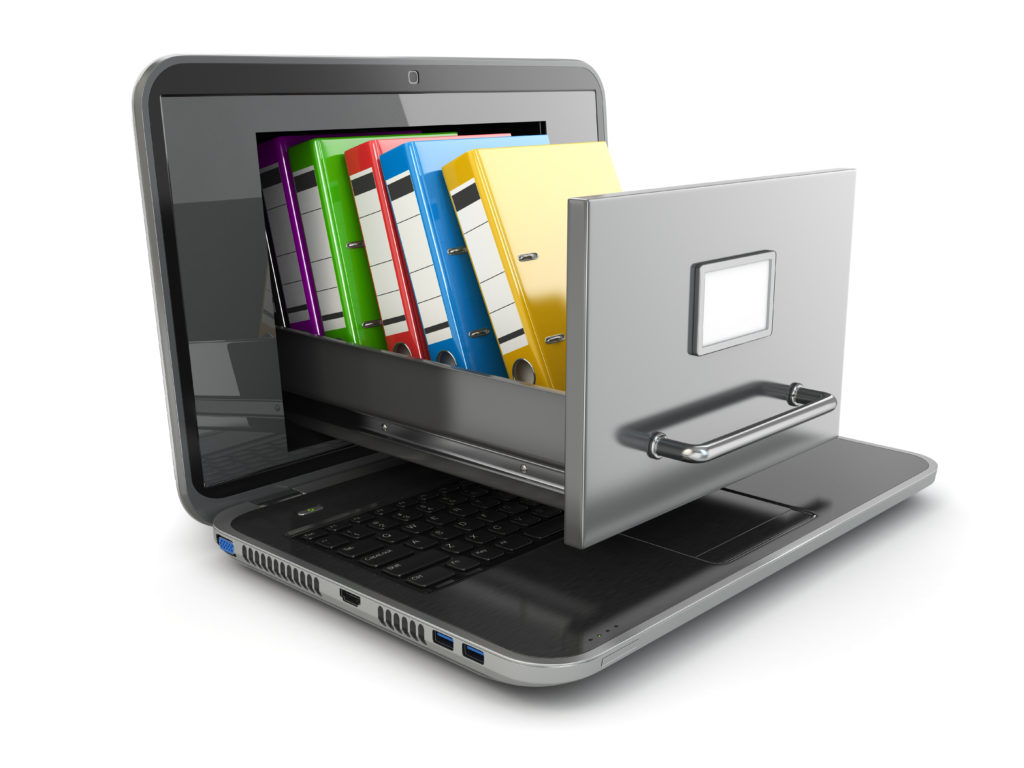If your security company mainly uses QuickBooks to manage your subscriber accounts and jobs, you’ve probably asked this question:
“Would we be better off with more industry-specialized software?”
The answer depends on your company’s situation, and how much friction you are encountering while trying to use QuickBooks to manage things. It’s possible, maybe likely, that alarm company software can make you more efficient.
Designed For What Purpose?
First, full disclosure—I’m a big fan of QuickBooks (QB). When we started our business in 1999, we bought a copy. We’re now on QB Pro 2018. We find it easy to use for booking our revenue, paying bills, running financial reports, and until recently we had been using Intuit’s payroll service. QB is almost universally supported among accountants. At the end of each tax year, we just create an Accountant’s Copy of our company file, and our tax guy does the rest.
QuickBooks is the classic SMB accounting package, as that is exactly what it was designed to handle. It is not an alarm company software package, nor will it ever be.
Even though I am a fan of QB, we couldn’t survive if it was the only software we used. Over the past 20 years, Cornerstone has continued to build immensely powerful software to manage our complex billing and payment batches. This software is proprietary to our company and makes it efficient for us to issue the tens of thousands of invoices, and post tens of thousands of payments every month for our dealers. It was designed to do exactly that.
Heart Or Lungs?
Which is more important—your heart or your lungs? The answer is that both are indispensable. The same is true of software. We need our invoicing and payment software to streamline the way we handle our billing and payments business. Likewise, we need QB to help us properly ‘count the beans’ and run our financial reports.
Most security companies beyond about 500 accounts start to experience “clunkiness” in trying to manage security alarm accounts without specialized alarm company software. This business has lots of nuances, and data fields, that become difficult to manage in a generic general ledger package like QB. If QuickBooks is the lungs of your accounting operations, Cornerstone is the Heart that keeps recurring invoicing flowing.
Storing Key Data
For example, central station ID numbers are a key element of a subscriber account. Your software needs to provide that as a look up field, and a sortable field. Other customized fields could include:
- Panel brand and model
- Password/codeword (encrypted)
- Equipment list installed at each subscriber premise
- Active since date (and cancel/close date)
- Cancellation reason
- Contract beginning and end dates, and contract type
- Recurring charge details—next date, service type, bill cycle, charge amount
- For recurring transactions, the ability to split into batches—paper, card, ACH
- Contact (call) list
- Zone list (can be added to work orders)
- Lots more
QuickBooks will NEVER have places to store all this information for easy retrieval. It was not designed for that. But when you’re managing an inbound call from a customer, you should be a click away from ANY of the above fields, as well as their invoices and payments. Otherwise, it may take laboriously accessing paper files, or different software, to get your customer’s question answered—not ideal.
Can They Co-Exist?
Nearly all of our customers use both our specialized alarm company software AND QuickBooks. They can and do co-exist beautifully. Why? Because our software is designed for daily security account management, and we make it easy to feed the financial TOTALS into QuickBooks—either weekly or monthly. So our dealers have the benefits of efficient, specialized software, and the benefits of an easy and well-supported accounting package.
Sometimes dealers say: “But, I want everything in one place!” I don’t blame them, a single package would be great. But that would mean investing to re-invent a wheel—QuickBooks—that’s already been invented, and that works great. We’d then need to charge far higher prices to support both our software and our accounting software, and that would mean supporting many accountants. QuickBooks/Intuit already does a great job at that. And you can buy QB for less than $300 a copy.
We did the math many years ago. It’s far better, and more cost-effective, to marry an alarm company software package with QB. The journal entries to book totals might take 10 – 15 minutes a month. Ours is a hybrid solution, and one that works.
Security-Specialized Power
More important, because our software is industry-specialized, we’ve built some powerful tools that allow our dealers to save tons of time on certain tasks. We integrate our platform with most of the major central stations. That means our dealers can pull in their monitoring record details—premises information (name, address, phone), panel type, complete contact list, complete zone list—in a few seconds. That saves data entry time, and enables a more detail service ticket…the tech has all the zones on tickets printed from our system.
That linkage to monitoring platforms also enables a very fast, robust “central station audit.” These audits allow our dealers to check their billing list against their monitoring list quickly. That allows them to save money—by closing out monitored accounts with their central that have been cancelled in billing. They also find new revenue—billing for services that their customers are getting, but that may have not been set up in billing. It’s a win win.
Meaningful Reporting
QuickBooks helps count the beans, but it cannot tell you what your annualized attrition rate has been…plus, give you a breakdown on cancellation reasons in a neat pie chart. Our software can, along with reports on other key metrics that matter to our dealers.
So if things are clunky with QuickBooks, remember—it doesn’t need to be EITHER / OR. It works best if it’s AND.