Winning a new customer starts with a good conversation, and then a good quote. The conversation should uncover the prospect’s needs and priorities in making a decision. The quoting process should then address those needs and priorities, in a professional and compelling way.
A good quote can be the difference between winning and losing the business. So having a good quoting tool is critical, and worth investing in. Cornerstone offers a robust quoting module, but there are many good options out there. If you’re still using copy/paste Word documents for quotes, it’s time to look around.
Strike While the Iron is Hot
Speed is key. Your prospect needs a today, but tomorrow may be focused on other things. Fielding the inquiry, and asking good questions sets everything up. Your quoting software should allow you to generate a professional quote in 5 – 10 minutes for at least a basic system. That quick turnaround can give you an immediate follow-up step, which makes winning the business more likely.
“I think I understand the type of system that would work well for your home [business], would it be OK if I worked up a configuration and cost estimate, then reviewed it with you in about 10 minutes?” That responsiveness is impressive to a prospect—you’re willing to drop what you’re doing, scope out the system, and then help educate them—right away. That builds respect and trust that makes it much more likely that you’ll win the customer.
The Value of Templates
Our quoting system uses templates, which is key for quick turnaround. Most security systems are somewhat similar, so taking a template and quickly customizing quantities and components only takes a few minutes. In our quotes module, the user can save the adjusted template as a quote and email it immediately, or pull it up on an iPad if in the field.
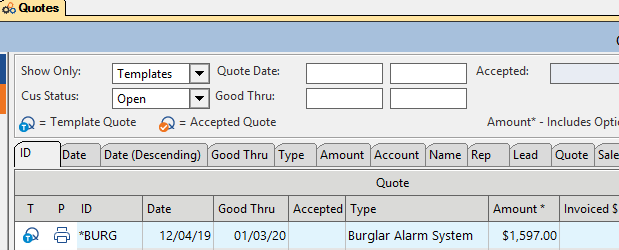
Simple or Complex?
A good quoting tool should allow you to build both simple or more complex quotes. Cornerstone’s quoting module allows our dealers to decide what sections they want to include in a quote, such as a company overview, images, or further product details:
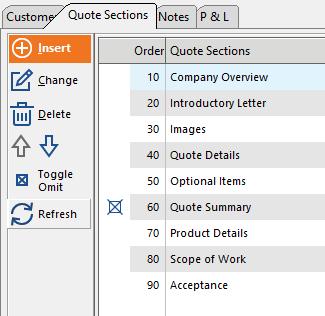
So the salesperson can read the situation, and construct the quote accordingly. If it’s a major commercial job quoted for a larger company, perhaps all sections would be included. For a simpler quote, sections can be omitted with a few clicks.
Flexibility and Options
Likewise, a good quoting tool should allow lots of flexibility, both in how the quote is laid out, and in being able to present optional items within a quote, and multiple versions of a quote. If you take a template, customize it, and save it as Quote 1001A…you should be able to also present 1001B and 1001C as “good, better, best” options.
Looking Professional
This modular quoting approach does make you look good, but several features within the quote should make it look professional and classy. For example, displaying pictures of the system components

Because nearly anything can be shopped on the internet these days, quoting systems should also allow you to suppress both part prices—so it’s a total quote amount for the job—and part IDs.
A professional quote should obviously have a “call to action”, where the customer can sign off and accept the quote, and things like payment terms are clearly laid out. Below is the acceptance and terms for a typical quote in our system:
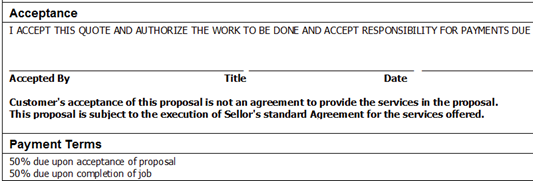
Integration Makes Quoting Easy
Cornerstone Billing Solutions has enhanced its software by integrating with Portal IO, one of the most comprehensive product databases in the technical industry, featuring over a million parts complete with images and descriptions. This integration empowers our customers to update their inventory prices with just a few clicks, thanks to Portal’s direct connections to suppliers across the country. As a result, dealers can maintain seamless workflows—keeping part prices up-to-date, generating professional-looking proposals, and effortlessly moving accepted quotes into Cornerstone’s job management system.
How’s My Margin?
Having detailed price and cost information attached to all inventory items should make it easy to see your expected margins on each estimate, as part of the quoting process. That way, if you’re targeting a 40% overall margin, you can adjust pricing as needed:
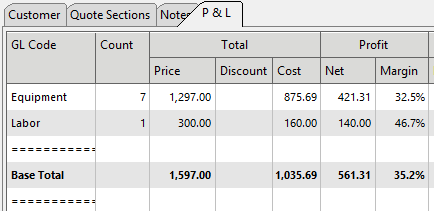
Tracking your Pipeline
Good quoting software should also help you keep track of your leads and sales pipelines. There are many sophisticated CRMs out there that can help you manage your leads and your sales funnel. Many will also help you track your ‘deals.’
Whether these will work for your company often depends on your sales process, and volume of prospects, the number of salespeople involved, and how many / what type of quotes you’re doing. In our system, we decided to build four elements to help track leads and quote types/statuses:
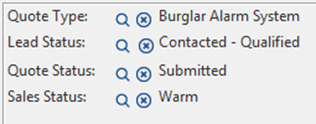
You can then filter the quotes dashboard based on these. However, many elements can be tracked, and it can get complicated for higher-volume businesses. The bottom line is finding a tool that matches well to your sales needs.
One Click: Move Accepted Quotes to Workflow
Often, sales and quoting software systems can be specialized, and separate from your work flow/job management software. It’s much more efficient to have the two connected, so when a quote is accepted the quote details can be pushed to your workflow without having to re-enter information. In Cornerstone’s system, when a quote is accepted, that brings up these choices:
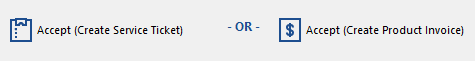
In most cases, the user clicks “Accept (Create Service Ticket)” at which point all the quote information and components are moved to a newly-created ticket and added to the calendar. At that point, the dispatcher can schedule the work and assign the techs. Easy peasy!
Quality, Efficient Quoting = More Business
Our security dealers are competing with the industry’s big gorillas and with many other independent dealers. A good quoting tool helps you stand out, customize quickly, and hopefully get quickly to the system that “fits” your prospect—to win the business. Don’t skimp on the software you’re using!
