A CRM is generally understood to be software that helps you manage your customers and prospects. But when I hear “I really need a good CRM!” the real question is: what are you trying to manage?
Lead Management CRM vs. Customer Management CRM
Often what they really want is not a customer management system, but a way to efficiently manage their leads and prospects. They want a tool that can “trickle” messages to these leads, letting them know about their services and trying to stay top of mind. This type of CRM is built for managing a fairly small data set about the prospect, but does two key things. First, it efficiently delivers lots of information about your products and services, on a defined schedule. Usually these are email campaigns, but they can also be hard copy mailings, social media, and texting campaigns. Second, it closely tracks the responses to those messages—who opened, who viewed, who clicked, who bought.
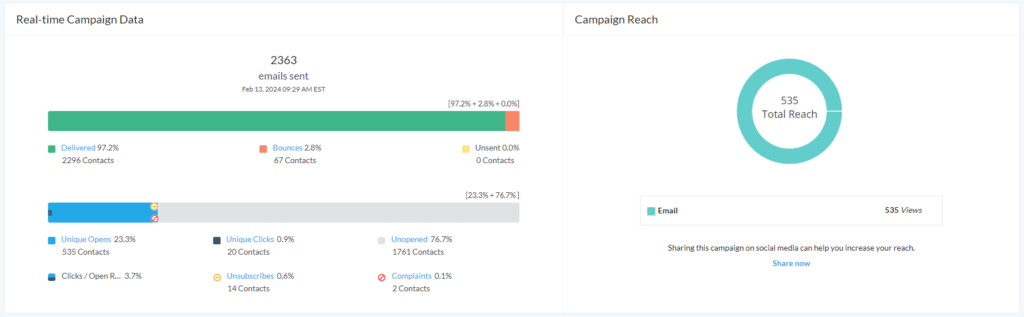
Services/software like Salesforce and Hubspot represent this type of CRM. At Cornerstone, we use Bigin by Zoho as our lead management CRM. It has been a game changer, helping us engage with prospects based on their apparent interest in our content. We’re able to rank or score our prospects based on interest level, and send more targeted content to those “engaged” prospects. Very cool, and very effective!
The Hardest Part – Opt Ins
Finding a good lead manager CRM is key, but the toughest part is building a high-quality opt-in list. This usually takes many years of hard work. Your prospects are inundated with marketing emails every day. Getting them to agree to sign on to receive your marketing messages is a challenge. Why would they agree to yet another marketing message.
First, you need to offer truly useful, high-quality content. If you’re just trying to sell stuff in all your messages, you won’t get traction. Use the content to educate your prospects, and offer tips they can use. For example, a headline like “How To Add Cameras to your Security System—Affordably” is likely to get some attention. Second, it really helps to reach out by phone to ask your prospects if you can send them helpful security tips, say, once a month. If you have a simple phone script, you should be able to get at least two thirds of your prospects to say “Sure, why not?”
CRM Marketing for Current Customers
Do your existing customers know ALL the products and services you offer? Probably not. So once your marketing CRM is set up, be sure to add your customers to it, as a group. The messages sent to them will obviously be different than to non-customers. At Cornerstone, we send monthly “Cornerstone Toolkit” messages about certain features of our software that customers should be using to save time and money. So it serves as a way to educate our customers, AND to let them know we care that they’re getting the most out of our system.
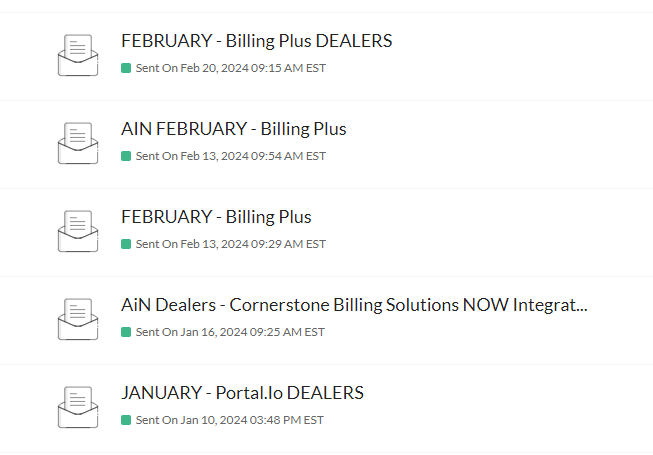
Customer-Management CRMs
The rest of this post will focus on customer-management CRMs…used to effectively manage your customer base. A robust CRM will help you thrive; the flip side is that a weak CRM may make it difficult to survive.
As you consider upgrading and enhancing your CRM, don’t skimp! Many of your larger competitors don’t—they invest five and sometimes six figures in their CRM. Why? Because they know that a world-class CRM will pay for itself many times over. They’ll be able to grow faster, improve retention, and streamline operations to save money.
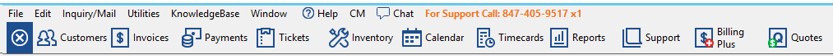
What’s Important?
Below are some of the key elements that security dealers should focus on with their CRM.
Customer lifecycle.
A good CRM system should allow you to manage the entire customer lifecycle from quoting a prospect to managing a long-term subscriber. You should be able to easily generate a quote, then convert that accepted quote into a work order, and proceed to install the system. From there, anyone on your team should have easy access to the customer’s records in a centralized database for efficient ongoing service, recurring billing, and customer support.
All key functions.
CRM systems should build in all critical back office functions such as billing, payment, and inventory management to eliminate the inefficiency of duplicating tasks in multiple systems.
Improve revenues.
CRM software allows you to improve your sales process, and increase the top line of your business. Insight into your sales funnel can help you to refine your sales process and identify where additional training may be needed. You can also ensure that prospects don’t fall through the cracks by automating follow-up processes.
Better customer service.
The CRM should improve your service to customers. With complete and accurate information on your customer’s history, equipment and more, you and your team can efficiently and effectively answer questions and establish ‘one call resolution’ of problems.
Efficient teamwork.
Whether you have a team of two or twenty, the CRM should be the grease in the wheels that helps you all work better together. Access to information across roles and functions allows everyone to collaborate more effectively.
Streamlined CRM workflow
The CRM system can eliminate redundancies, and reduce administrative work. Managing processes such as real-time inventory tracking and job scheduling eliminates wasted time and resources sending field techs on job without all of the parts needed. Ideally, workflow should be tracked and managed in a single dashboard, allowing you and your staff to focus on executing service and installation work with minimal wasted time.
Data-driven decisions.
Connected processes should easily provide you with insight into your key customer and operational metrics. You can make business decisions, from purchase orders to staffing needs to rate increases, based on data rather than on instinct.
Security dealers prepared to invest in a quality customer-management CRM system will be paid back very quickly. While no one system can do it all, you want a system that will tie together your sales, service, financial, and back office functions. Take time to understand your current workflow and identify areas where processes are weak or redundant. Make a list of manual processes that you would like to automate. You will also want to consider the most important key performance measures that can be difficult to get. Determining this information will allow you to assess and choose a CRM that best suits your needs.
If you are ready to improve your workflow, give us a call at 224-577-1197
Cornerstone Billing Solutions is the leading provider of comprehensive billing services and powerful account management software for security alarm dealers nationwide. Call us at 224-577-1197 to learn how Cornerstone’s affordable and time-saving billing services, superior dealer support, and specialized, cloud-based software can help your business improve efficiency and profitability.
