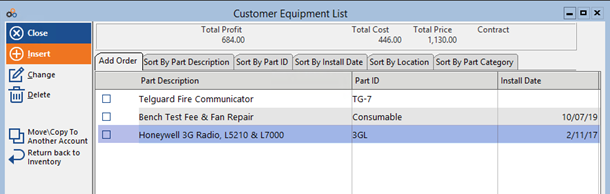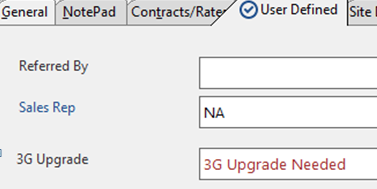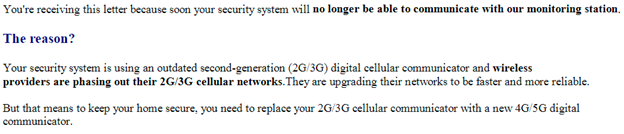Security dealers have worked very, very hard for their base of loyal subscribers. Every year, it takes work to KEEP those subscribers. This year, it’s going to take more work than usual. Major wireless companies like AT&T and Verizon are sunsetting their 3G networks, as you know. What a pain in the butt!
Ignoring this problem won’t make it go away. If you do ignore it, many of your hard-won and valuable subscribers WILL go away. Your company also faces very serious liability issues if you are not pro-active about upgrading your subscribers to 4G and 5G equipment. YES, this is a royal pain. But you should be able to put in place a solid process that both gets the job done, and doesn’t unduly tax your team.
Good security alarm software will help. Below is the process many of our dealers are using.
Prepare Your Hit List
Half the battle is clearly identifying your “hit list” of subscribers to be contacted. If your company has good account management software, with detailed equipment lists associated with each subscriber, you should be able to search for “3G” or similar using the software’s part description. Cornerstone’s software has a built-in search feature that can quickly help you find your hit list:
Flag That Account List
Customizable security alarm software should offer you user-definable fields that enable you to flag the accounts that need to be upgraded. Because this is such a pressing need for our dealers, we set up one of our fields (third one below) with unique and helpful behavior:
This is where dealers can set the 3G flag. Once set, a simple query will retrieve the list in a few seconds. If someone opens one of the flagged accounts, that user is taken immediately to the user-defined field screen. The “3G Upgrade Needed” is highlighted in red. Hopefully your own security alarm software has fields like this that can prompt dealer staff to focus on the upgrade need. When the upgrade is completed, the flag can simply be removed.
Clearly Communicate the Need
Craft your message. Emphasize a) WHAT is happening, b) WHY it’s happening, and 3) OPTIONS you have to address the need for an upgrade. If you need help with the message, feel free to contact Cornerstone. We’ll send you a sample letter or two that our dealers have used. Below is the top section of a letter recently sent from our system:
You should also lay out the timing, and that since this sunset is underway there is some urgency.
Offer A Spoon Full of Sugar
Subscribers are not going to be happy about this forced upgrade. It’s medicine they don’t want to take, so offer a spoon full of sugar to help. Perhaps 3 months of free monitoring or a $100 credit on the radio upgrade would help. Replacing these communicators is also a great time to upgrade a customer’s system to add interactive services, cameras, and the like.
Bite Sized Pieces
Figure out what your office and techs can reasonably handle – say, 50 upgrades per month. Assume that about half of those contacted will call into your office to ask questions and ultimately to schedule an upgrade. That will let you divide your hit list into bite-sized pieces. Sending letters and emails to 200 customers at a time will produce about 100 appointments. About 2 months of work. Given the urgency of the matter, consider after hours or weekend appointments.
Automate Your Communications
If your security alarm software supports it, you should be able to save lots of time with “batch” delivery of your communications. In Cornerstone, you can use our mail merge / query tool to both retrieve a portion of your hit list. Then blast the email OR print/mail them using CornerMail. In the above example, you could both find your list and push the 200 letters to CornerMail in less than a minute. There are also affordable “automated call” services that will let you record your message. Then, generate a friendly but automated phone call to a list of phone numbers that you upload to the service provider.
If you need more specifics about the calling services we’ve worked with, feel free to call our customer service line and we can give you a few choices: 847-405-9517 x1.
Call the 3G Stragglers
Within 2 – 4 weeks of your letter/email blasts, call those you mailed that have not yet responded. They will likely remember receiving the letter/email. You can then schedule many of those stragglers 3-4 months out.
Rinse and Repeat
Once you’ve tagged your hit list of 3G accounts, and come up with the right messaging and the best ways to deliver it, it becomes a matter of running this process multiple times until all the upgrades are done. It will require following through and being pro-active with your subscribers, and whittling down the hit list. This may not seem like much fun, but consider it an opportunity to renew your company’s bond with your loyal subscribers. Show them why locally owned and operated security alarm companies are a better option than one of the faceless national players.
Other Resources
Several other vendors to the security services industry have provided helpful process suggestions like this blog post. One of our integration partners, AvantGuard Monitoring.
Cornerstone Billing Solutions is the leading provider of comprehensive billing services and powerful account management software for security alarm dealers nationwide. Call us at 224-577-1197 to learn how Cornerstone’s affordable and time-saving billing services, superior dealer support, and specialized, cloud-based software can help your business improve efficiency and profitability.