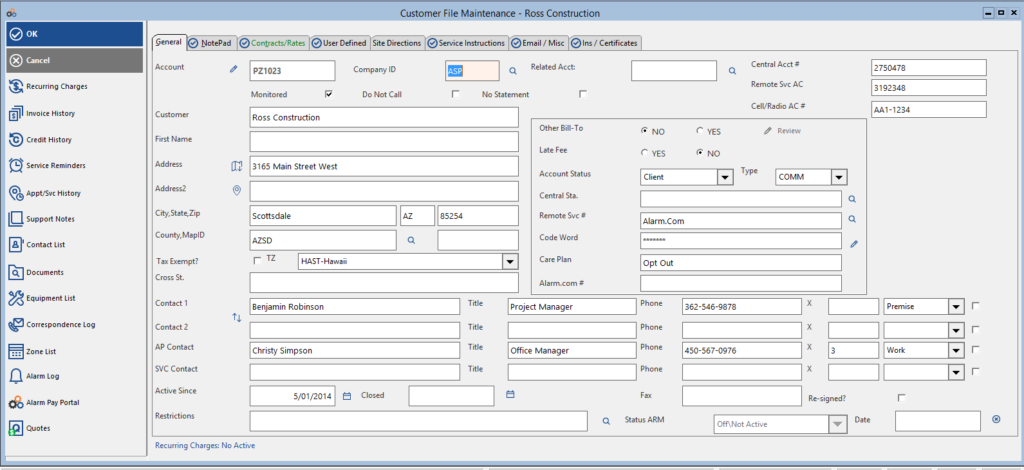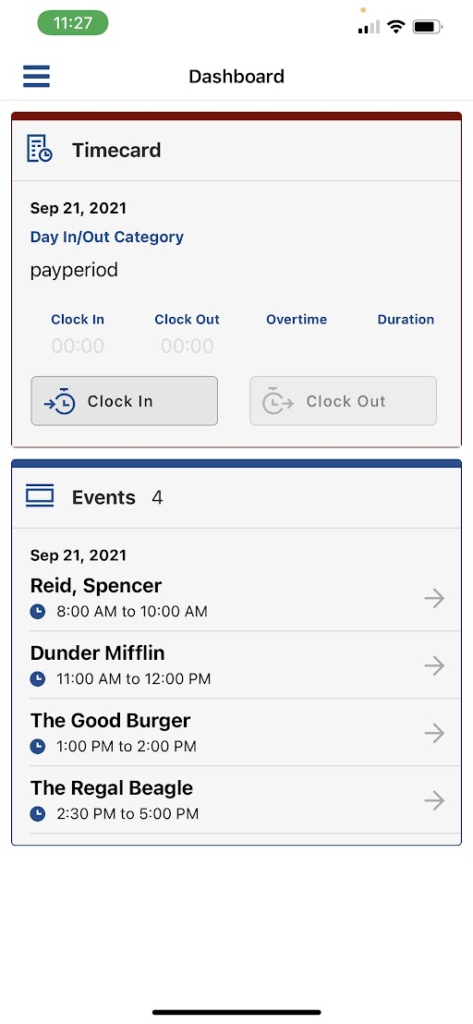We often hear: “We want alarm software that does everything we need!” That would be software nirvana…but it’s also a tall order. First, “everything” for one security company will be different for another. Every company has its own target market, and operates in certain sub-markets and niches. So building software for an audio/video-driven company may not work well for a dealer focused on commercial fire and inspections.
At Cornerstone, we’ve really focused on building software that does the MAIN THINGS our customers need to efficiently run and build their companies. While we do have a broad feature set, we don’t try to do “everything.” Instead, we’ve listened to our customers over the years—we invest in streamlining the things they spend the most time on. We’re asked almost daily—can you add this or that? We often can, if other companies will benefit from it. But we try to keep our eye on the ball, and not get sidetracked adding “bright shiny things” that very few customers will use. The Main Things we focus on getting right are:
- Customer support, via comprehensive customer records
- Fast and efficient quoting
- Job scheduling and management including inventory
- Field service efficiency via Mobile App
- Billing, payment and collections
- Robust, actionable reporting
- Dashboards to provide quick insights
The All-Important Customer Record within Alarm Software
Any good service business needs to be able to quickly and effectively manage customer calls and requests. Having a comprehensive customer record is the key to that – all key information available electronically a click or two away. Cornerstone’s customer record has the usual information: contact name/address/phone, recurring details, invoice history, service history, support notes, etc.
But it’s also chock full of more specialized information: contract start/end dates, contract images, zone lists, call lists, robust central station details, panel type, installed equipment list, detailed customer correspondence logs, quote history, service reminders, billing rates for the customer, and more. The goal of storing all this in the customer record? Resolving inbound subscriber calls quickly and with a single call.
Fast and Easy Quoting in Alarm Software
When a prospect is ready for a quote, you need to get them a professional-looking quote quickly. Quickly in today’s world of very short attention spans means 2 – 10 minutes. Anything that takes longer risks losing the window you have, and the prospect moving on to something else or a more responsive competitor. Cornerstone’s quoting module is template based, which makes it very quick to grab a system of X, Y or Z variety, customize it in a few minutes, and send it to the customer.
The call to action is then right there, on the acceptance page. If face to face with the prospect, you can take a signature immediately on the mobile device. You can also submit through our eSignature service, Formstack. Either way, fast quoting means you’ll have more time for prospecting, more quotes, and therefore more accepted quotes and faster growth.
Efficient Job Scheduling & Inventory Tracking
An accepted quote can then be pushed, with one click, into the job workflow and process. That means adding it to the calendar, and a few clicks to assign a technician(s). Color-coded, drag and drop calendars are the norm today for service management, making it easier to see where jobs stand. Inventory management is key to efficient job management—you need to know if you have the parts, where they are, and if you’re short how to quickly generate a PO to enable completion of the job. An inventory list with detailed prices and costs is a must have for job costing and accurate quoting.
Good job management software should have a “flow” that makes sense to the dispatchers and admin teams, so it becomes second nature. Much of the efficiency comes from good design, but also key is eliminating paper tickets! Paper-based systems are clunky, and require to many touches and handoffs. Managing jobs through electronic, cloud-based software gives the team instant access, full visibility, and enables “self serve” technician work management, as outlined in the next section.
Alarm Software and Technician Workflow: Mobile Apps are the Key
Field techs are increasingly using phone- or iPad-based mobile apps to get their work done. Why? It’s super efficient and paperless. A good app should enable the tech to:
- Clock in, for the day and/or job
- Retrieve their appointments
- Review the inventory needed for the jobs (a pick list)
- Text or email status updates easily to their appointments
- Get signature authorization from the customer to proceed
- Add parts and timecards/labor to the job, as it progresses
- Make notes on the job, that are then pushed back to the software
- Review other customer details: zones, previously installed equipment, past-due status
- Close the ticket, and invoice it on the spot
- Take payment immediately
- Rinse and repeat!
Yes, it takes some training and “permissions” set up to make this work, but the beauty is that in most cases the field techs become self reliant, not needing (inefficient) intervention by the admin team. The can finish the jobs themselves, take payment, and move on.
Alarm Software with good Billing, Payment & Collections
Cornerstone’s system has been optimized over the years to make recurring billing and payment processing extremely efficient—largely because we handle much of this work as a service. Recurring billing has gotten much more complex over the years, as people demand payment options like ACH, all major credit cards, and an online option. They also want multiple payment DATE options for autopayment, not always easy to do.
Our mission is to handle the routine elements of recurring billing, like clockwork. This frees up a great deal of staff time, to focus on the exceptions (e.g. non-pays) and on supporting field service / installations. We’ve also built an entire collections module, to greatly speed up the slow pay follow up process and automate much of it.
Reporting & Metrics in Alarm Software
Actionable reporting is key to any customer management software. Getting key metrics quickly helps owners and managers correct issues. In security, reporting on attrition, growth rates, and job margins is key. Increasingly, dashboards—like our Inventory Dashboard—help the admin team see where there are problems, bottlenecks, shortages, etc. Going forward, we’re building additional dashboards to help keep “Key Performance Indicators” front and center.
OUR ADVICE: Fully Utilize What Your Software Offers
Many customers don’t use the full breadth of what our software offers. When they ask, “can you integrate with X?” or “can you add feature Y?”, the reason is usually to save them time. If we drill down on the time savings involved, it’s usually minimal in the scheme of things. But if they’re not using our service module, or our collections module, or our mobile app, investing time to fully use those things has an enormous impact on time saved—compared with what X or Y would save. The MAIN THINGS that our software offers are where the MOST TIME is spent by our customers. So—fully using those main things pays off big.
Cornerstone Billing Solutions is the leading provider of comprehensive billing services and powerful account management software for security alarm dealers nationwide. Call us at 224-577-1197 to learn how Cornerstone’s affordable and time-saving billing services, superior dealer support, and specialized, cloud-based software can help your business improve efficiency and profitability.